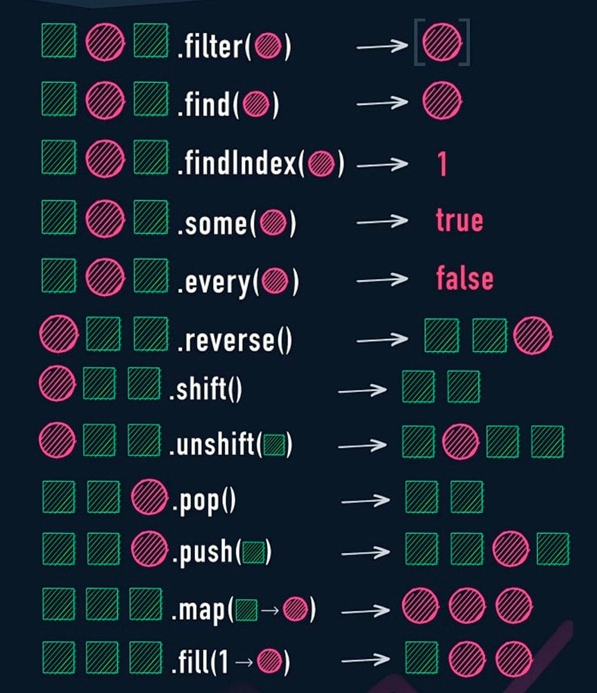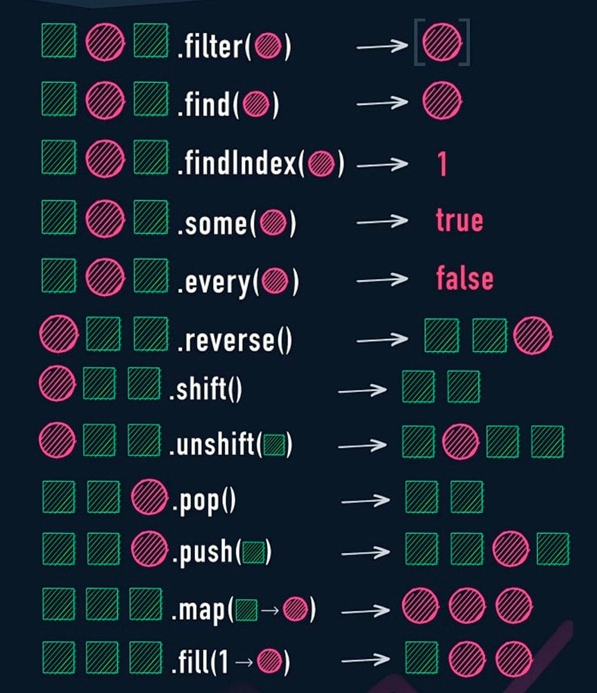10.11.2021
12:20
10.11.2021 12:20:43
if(typeof a === 'undefined'){
}
|
window.location = '404.html'; |
на кейап с задержкой реагируем, чтобы когда закончил печатать сделать
$('#myfield').on('keyup',function(){
var val = $('#myfield').val();
var interval = setInterval(
function(){
if($('#myfield).val() == val){
//Что-нибудь делаем
}
clearInterval(interval);
},
700);
}); |
проверка email на валидность
function CheckEmail(email){
var ret = false;
var pattern = /^(([^<>()[\]\\.,;:\s@"]+(\.[^<>()[\]\\.,;:\s@"]+)*)|.(".+"))@((\[[0-9]{1,3}\.[0-9]{1,3}\.[0-9]{1,3}\.[0-9]{1,3}\])|(([a-zA-Z\-0-9]+\.)+[a-zA-Z]{2,}))$/;
if((email != '') && pattern.test(email)){
ret = true;
}
return ret;
} |
ajax
let dataRequest = {
town : currentTown,
street: currentStreet,
house: currentHouse
}
$.ajax({
url: "ajax.php",
data: dataRequest,
type: "GET",
dataType: "json"
}).done(function(data) {
//что-нибудь делаем
}).fail(function(data){
console.log(data);
}); |
json
let result = {}; //как-то заполняем
$("#result").val(JSON.stringify(result)); //кодирует
result = JSON.parse($("#result").val()); //декодирует
|
checked,selected
$('#elemId').prop('checked'); //true or false
$('#optionId').prop('selected',true); //ставим selected у option select
let option = $('select#elemId option:selected'); //получим выбранный option у select
|
для своего поля кастомного типа, основанного на datetime, template.php
//php
$APPLICATION->AddHeadScript('/local/templates/.default/js/jquery-3.6.0.min.js');
$APPLICATION->AddHeadScript('/local/templates/.default/js/jquery.datetimepicker.full.min.js');
$APPLICATION->SetAdditionalCSS('/local/templates/.default/css/jquery.datetimepicker.min.css'); |
//js
$(document).ready(function(){
$.datetimepicker.setLocale('ru');
$('#<?=$name?>_datetimepicker').datetimepicker({
minDate:0,//or 1986/12/08
timepicker:true,
format:"d.m.Y H:i",
hours12: false,
inline:true,
allowTimes:[
'08:00', '08:30', '09:00', '09:30', '10:00', '10:30', '11:00', '11:30',
'12:00', '12:30', '13:00', '13:30', '14:00', '14:30', '15:00', '15:30',
'16:00', '16:30', '17:00', '17:30', '18:00', '18:30' , '19:00' , '19:30',
'20:00', '20:30', '21:00', '21:30', '22:00', '22:30'
]
,
onSelectDate:function(ct,$i){
BX.fireEvent(BX('<?=$name?>_datetimepicker'),'change');
BX.fireEvent(BX('<?=$name?>_datetimepicker'),'oninput');
},
onSelectTime:function(ct,$i){
BX.fireEvent(BX('<?=$name?>_datetimepicker'),'change');
BX.fireEvent(BX('<?=$name?>_datetimepicker'),'oninput');
},
});
$('#<?=$name?>_datetimepicker').change(function(){
let day =$('#<?=$name?>_datetimepicker').val();
day = day.split(" ")[0];
dataRequest = {
get_connection_to_day: day,
id: '<?=$arParams["arUserField"]["ENTITY_VALUE_ID"]?>'
};
$('#mes_<?=$name?>').html();
$.ajax({
url: "<?=$this->GetFolder()?>/ajax.php",
data: dataRequest,
type: "GET",
dataType: "json"
}).done(function(data) {
let text = '';
if(data>0){
$('#mes_<?=$name?>').html('Запланировано '+data+' подкл. на '+day);
}
else{
$('#mes_<?=$name?>').html('НЕТ других запланированных подключений на '+day);
}
});
});
});
|
плавная прокрутка до элемента
вариант 1
$(document).ready(function(){
$('a[href=#rec294391208]').on('click', function(e){
e.preventDefault();
$('html,body').stop().animate({ scrollTop: $('#rec294391208').offset().top }, 500);
});
}); |
вариант 2
$(document).ready(function(){
$(document).on("click", ".page-wrap .page a", function() {
window.scrollTo({ top: 0, behavior: 'smooth' })
});
}); |
изменить адрес js и отпправить в браузер в историю
history.pushState({ 'page_id': page_id++}, title, curLoc);
NavigationCache[window.location.pathname] = $('main').html(); |
при прокрутке фиксируем какой-нить элемент
window.addEventListener("pageshow", function () { //pageshow круче для мобилки чем load
if($('.expande-collapse').length==1){ //если такой элемент 1
window.addEventListener("scroll", function () {
$('.expande-collapse').each(function(ind,e){
let coords = e.getBoundingClientRect();
let top = coords.top + window.scrollY;
if(!$(e).hasClass('fixed')) {
if (window.scrollY > top) {
$(e).addClass("fixed");
$(e).data('top', top);
}
}
else{
if(window.scrollY < $(e).data('top')){
$(e).removeClass("fixed");
}
}
});
});
}
}); |
чиним gtag is not defined
window.dataLayer = window.dataLayer || [];
function gtag(){dataLayer.push(arguments);}
gtag('event', 'Submit', {
'event_category' : 'Form',
'event_label' : 'MyEvent'
}); |
по клику ссылки получить родителя и там че-нить кликнуть
$(document).ready(function(){
$('.video__info-link').on("click",function(e){
e.preventDefault();
$(this).parents('.video').first().find(".vjs-big-play-button").first().trigger("click");
});
}); |
скопировать по клику в буфер обмена
html
<a href="#" data-copy='123123' class="js-copy-btn">Copy to clipboard</a>
|
js
function fallbackCopyTextToClipboard(text) {
var textArea = document.createElement("textarea");
textArea.value = text;
// Avoid scrolling to bottom
textArea.style.top = "0";
textArea.style.left = "0";
textArea.style.position = "fixed";
document.body.appendChild(textArea);
textArea.focus();
textArea.select();
try {
var successful = document.execCommand('copy');
var msg = successful ? 'successful' : 'unsuccessful';
console.log('Fallback: Copying text command was ' + msg);
} catch (err) {
console.error('Fallback: Oops, unable to copy', err);
}
document.body.removeChild(textArea);
}
function copyTextToClipboard(text) {
if (!navigator.clipboard) {
fallbackCopyTextToClipboard(text);
return;
}
navigator.clipboard.writeText(text).then(function() {
console.log('Async: Copying to clipboard was successful!');
}, function(err) {
console.error('Async: Could not copy text: ', err);
});
}
document.querySelector('.js-copy-btn').addEventListener('click', function(event) {
event.preventDefault();
copyTextToClipboard(this.getAttribute("data-copy"));
});
|
Добавить onclick на все tel ссылки
$("a[href^='tel']").on("click",function(){
_gap.push(['_trackEvent', 'Mobile', 'Click to Call']);
}); |
Сконвертировать SVG polygon в path
открыть свг, в консоли выполнить
var polys = document.querySelectorAll('polygon,polyline'); [].forEach.call(polys,convertPolyToPath);
function convertPolyToPath(poly){
var svgNS = poly.ownerSVGElement.namespaceURI;
var path = document.createElementNS(svgNS,'path');
var pathdata = 'M '+poly.getAttribute('points');
if (poly.tagName=='polygon') pathdata+='z';
path.setAttribute('d',pathdata);
poly.getAttributeNames().forEach(function(name){
if(name !== 'points')
path.setAttribute(name, poly.getAttribute(name))
})
poly.parentNode.replaceChild(path,poly);
} |
.filter фильтрует элементы массива
arr = [3,2,3,4,3,5];
arr1 = arr.filter((num) => num > 2);
arr2 = arr.filter(function(num){
//тут может быть сложная логика
return num>2;
});
console.log(arr);//[3,2,3,4,3,5] arr не изменился
console.log(arr1);//[3, 3, 4, 3, 5]
console.log(arr2); //[3, 3, 4, 3, 5] |
.
find ищет элемент массива
arr = [3,2,3,4,3,5];
arr1 = arr.find((num) => num > 3);
console.log(arr);//[3,2,3,4,3,5] arr не изменился
console.log(arr1);//4 |
ищет индекс элемент массива
arr = [3,2,3,4,3,5];
arr1 = arr.findIndex((num) => num > 3);
console.log(arr);//[3,2,3,4,3,5] arr не изменился
console.log(arr1);//4 |
есть ли хотя бы 1 элемент для условия
arr = [3,2,3,4,3,5];
arr1 = arr.some((num) => num % 2 === 0);
console.log(arr);//[3,2,3,4,3,5] arr не изменился
console.log(arr1);//true (а для пустого массива метод возвращает false при любом условии ) |
удовлетворяют ли все элементы условию
arr = [3,2,3,4,3,5];
arr1 = arr.every((element, index, array) => element >= 4); //false |
переворачивает массив
arr = [3,2,3,4,3,5];
arr1 = arr.reverse();
console.log(arr);// [5, 3, 4, 3, 2, 3] arr изменился
console.log(arr1);// [5, 3, 4, 3, 2, 3] |
удаляет 1й элемент массива
arr = [3,2,3,4,3,5];
arr1 = arr.shift();
console.log(arr);//[2, 3, 4, 3, 5] arr изменился
console.log(arr1);//3 - удаленный элемент |
удаляет последний элемент массива
arr = [3,2,3,4,3,5];
arr1 = arr.pop();
console.log(arr);// [3, 2, 3, 4, 3] arr изменился
console.log(arr1);// 5 - новая длина массива |
добавляет в начало массива новые элементы
arr = [3,2,3,4,3,5];
arr1 = arr.unshift(4,6);
console.log(arr);//[4, 6, 3, 2, 3, 4, 3, 5] arr изменился
console.log(arr1);//8 - новая длина массива |
добавляет в конец массива новые элементы
arr = [3,2,3,4,3,5];
arr1 = arr.push(2,7);
console.log(arr);//[3, 2, 3, 4, 3, 5, 2, 7] arr изменился
console.log(arr1);//8 - новая длина массива |
модифицирует элементы массива
arr = [3,2,3,4,3,5];
arr1 = arr.map(function (num) {return num*2});
console.log(arr);// [3, 2, 3, 4, 3, 5] arr не изменился
console.log(arr1);// [6, 4, 6, 8, 6, 10] |